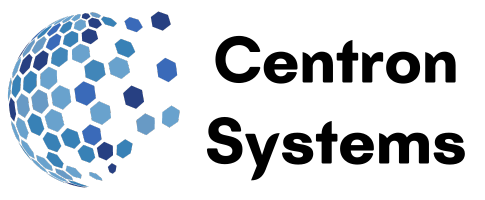To create an email account from within your cPanel take the following steps.
- Log into your control panel by going too yourdomain.com:2083 Please note the colon instead of a slash, also note this is not your client portal. your control panel has the features for your web hosting whereas your client portal has your overall account, domain, billing, support tickets, etc.
- On the cPanel main screen scroll down or locate the email section. You can also use the search box at the top and search for "email accounts".
- Click on "Email accounts"
- The next screen will let you setup a new email account for your domain. You will enter the first part of the new address for example: help. Next to that is the second portion of the email address and should show @yourdomain.com. With those 2 settings combined to form help@yourdomain.com as the new email address.
- Next select a strong password for the email address.
- You don't really need to modify the advanced settings, but they are there in case you need to.
- Hit create and your new email address will be instantly created.
The next time you click on email accounts from the main cPanel screen you will see a list of any email addresses you have created with options to check your email, get information needed to use your email with other programs etc.